Editor's review
This is a batch editor of digital photos. It can be used to resize, rename or add captions to photos, etc.
JBatch It! is an automated batch imaging editor which allows you to resize, rename, add captions to a group of photographs. Any one dealing with a large number of digital photographs, in this day and age this could be just about anybody, will need this kind of an editor to be able to effectively organize a photo collection. People like webmasters and digital photographers would be able to use this effectively particularly such features as DPI resolution/modification, JPEG quality adjustment, etc. Resizing of photographs that maintain the aspect ratio is a feature that is available.
JBatch It is able to handle multiple formats that include, besides JPEG, the JPEG 2000, BMP, PNG and GIF formats also.
The interface makes it easy to operate the program. What makes it nice to use is the before and after views of images on which the edit changes are applied. That can give you a clear idea of what exact effect will take place in an image. Even dealing with a batch of photographs, you can always check the effects on a few to decide if you are getting the right effect. The spreadsheet like display of the batch and the details about the changes you have set are useful to have a quick view of the complete operation. Since the program supports Unicode, you can use any multi byte language to name the images or filenames or in the caption. To answer the question, is it any different than many such programs available, the interface does seem to be well organized, the before and after displays are a helpful plus; as is the Unicode naming support.


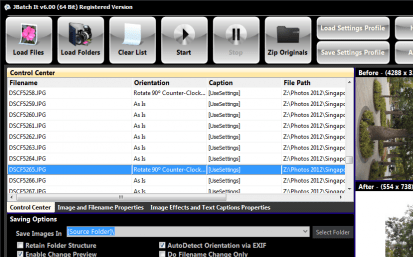
User comments